Looking to upgrade your laptop HDD to SSD for fast performance?
Boost your laptop’s speed with our 1-Day* SSD laptop upgrade service!
BOOK YOUR 1-DAY* LAPTOP SSD REPLACEMENT SERVICE NOW
Benefits of Upgrading to SSD Laptop
1. Fast Speeds:
Upgrade your laptop HDD to SSD for up-to 10x faster performance.
2. Improved Battery life:
SSDs consume less power, boosting your laptop’s battery.
3. Multitasking:
SSD laptops allow you to multitask efficiently, without worrying about slow processes.
4. Durability and Reliability:
SSD laptops are more shock- resistant, ensuring longevity.
5. Faster Boot Time:
SSDs have shorter boot time because they don't need to spin up like an HDD.
SSD Laptop Upgrade Based On Storage.
128GB SSDs- Ideal for Everyday Users.
If you’re looking to upgrade your laptop’s performance without breaking the bank, the laptop SSD 128gb price offers a great entry-level option. With a 128gb SSD price for laptop being quite affordable, this upgrade provides faster boot times and improved overall system. The laptop SSD 120gb is another excellent choice for those who need a quick, cost-effective boost to their laptop’s performance. The price range for 128GB SSD is ₹999- ₹1999*.
256GB SSDs- Good For Performance and Storage.
For users who need more storage and performance than entry-level options. The 256gb SSD price for laptop offers a balance between cost and capacity. A 256gb SSD laptop is perfect for those looking to store more data. While still enjoying fast boot times and quick file access. The 256gb SSD price for laptop makes this upgrade highly affordable, providing an increase in performance. The price range for 256GB SSDs is ₹1999- ₹2499*.
500GB and 512GB SSDs- Perfect for Professionals and Gamers
If you’re looking for a storage upgrade that offers both speed and capacity, a SSD 500gb laptop is an excellent choice. Ideal for professionals managing large files or gamers seeking faster load times, the SSD for laptop 500gb balances performance and storage space. Additionally, the laptop SSD 512gb price makes it a worthy investment for those who want a laptop with enough storage. The price range for 512GB SSD is ₹2999- ₹3999*.
1TB and 2TB SSDs- High Capacity for Professionals and Gamers
For those who demand maximum storage and performance, 1tb and 2tb SSDs are ideal solutions. Whether you’re working with larger files, a gamer needing space for multiple games, or someone managing heavy multimedia projects, these SSDs ensure you never run out of storage.
1TB SSD price for laptop option are now more affordable than ever, the price range of these SSDs are ₹4999- ₹6999*.
For ultimate storage, 2TB SSD laptop, deliver unrivaled space, making them perfect for video editors, 3D designers. The price range for these SSDs are ₹9999- ₹11,999*
*Note: The exact price of the SSD may vary depending on SSD company, form factor and interface. All prices mentioned include genuine replacement parts and service charges.
Ready to Upgrade Your Laptop HDD to SSD?
Why Choose Us
Laptop Service You Can Trust
1 day repair*

Pick and Drop Service
Trustworthy & Transparent Repair

Genuine Parts

Premium Service

All Storage Capacity SSDs
Our 1-day* SSD Upgrade Process
- Submit Your Inquiry: Share your details with us, and our support team will get back to you shortly.
- Get a Quote: Once we understand the issue, we’ll provide the laptop SSD upgrade price upfront.
- Schedule Pickup: Choose a pickup time that works best for you.
- Laptop SSD Upgrade: Our skilled technicians will upgrade your laptop SSD with genuine parts.
- Laptop Delivery: Once the laptop is repaired, we’ll return your laptop in perfect working condition.
Customer Testimonials
SSD Replacement FAQ
Yes, you can replace your laptop’s HDD with an SSD, and it’s one of the most effective ways to improve your laptop’s performance. An SSD offer faster read/write speeds, quicker boot times, and better overall responsiveness compared to an HDD.
Yes, changing from HDD to an SSD improves performance. SSDs offer faster read and write speeds compared to traditional hard drives, resulting in quicker boot times, faster application launches, and smoother multitasking. The overall responsiveness of the system is much better, and you’ll notice a faster performance in tasks like file transfers and loading large files.
An SSD is generally better than an HDD in terms of performance. SSDs offer faster read and write speeds, which results in quicker boot times, faster file transfer, and improved overall system responsiveness. They are also more durable because they have no moving parts, making them less prone to damage from shocks and drops. However, HDDs are typically more affordable and offer higher storage capacities for price.
Upgrading your SSD involves the following step
- Choose the right SSD
- Backup your data
- Turn off and unplug the laptop
- Remove the old SSD
- Install the new SSD
- Reinstall your operating system
- Restore your data
To upgrade your SSD without losing data, you can clone your existing SSD to the new one. Start by choosing a compatible SSD and backing up your important file. Then, using cloning software, copy the entire contents of your old SSD, including the operating system, applications, and data, to the new SSD. After cloning, power off your laptop, swap the old SSD with the new one, and boot up your laptop. The new SSD should have all your data intact, allowing you to continue using your laptop without any loss of files.
